Here is an update regarding the audio out that has been troubling me for a while on this motherboard. The Gigabyte Ga-p55-USB3 rev. 2.0 F9 has a ALC892 codec which has been a pain in the ass to get fully functional with OS X Snow Leopard. So far I had only been able to get audio out with the front panel headphone jack, that too very unclear audio with static and fuzz. The kext used were the suggested as seen on the tutorial from Multi beast. Finally I found a solution while surfing through Tonymac’s blog., god bless him for creating that environment/ forum for the hackintosh community. Here is the link to the forum page that has the Beta version of the installer for ALC892 audio codec which enables 5.1 or 7.1 with optical audio output. I confirm that this installer works very well with this mother board.
Instructions in Installing ALC8892 Codec Drivers and Setting up 5.1/7.1 Audio.
I started with a clean install, so…
1. Do not delete or remove the default AppleHDA kext found in /system/Library/Extentions
2. Keep the defualt kexts from when you have a clean install, open the installer found on the link. Now you have to pick weather you want 5.1 audio out, or 7.1 audio out. Depending on you motherboard, the color coded output ports will guide you in selecting the correct 5.1 audio out driver since there are 2 to choose from. For my setup I selected the first 5.1 configuration option. note: 7.1 has no digital out support yet, only analog.
3. after the installation of the drivers has been a success, reboot your machine
4. Go to your standard applications folder, then the folder Utilities then the application: Audio MIDI setup.app
you should see something like this:
since I have 5.1 set up, I have 3 analog outputs all with 2 channels supported. I also have 1 digital out which I have selected to be the default output.
5. clock the + (Add) button at the bottom left of the window. Select all analog out puts (should be 3 check boxes) then hit “Configure Speakers”
6. Select the three outputs you had checked previously, and then in the drop down select “5.1 surround”
7. Now your ready for surround sound! You may have to find out which channel is which by individually plugging in headphone jack plug into the Green, Grey, black ports with audio output so you can distinguish which channel is which of the 5.
Hint: Personally, I stick with digital out purely because A: it gives better sound quality. Test this out for yourself, play Dave Matthews Live FLAC recording over analog and compare it over digital on loud. You may jizz in your pants from the awesomeness. B: Mac does really support 5.1 audio output to begin with anyways. A lot of the things you’re going to be playing wasn’t going to be meant for 5.1 surround anyways. Even if you are, I.E. an encoded .mkv files, I’d still stick to digital because one wire will carry 5.1 Dolby Digital out if enabled through your video player such as Boxee or VLC.
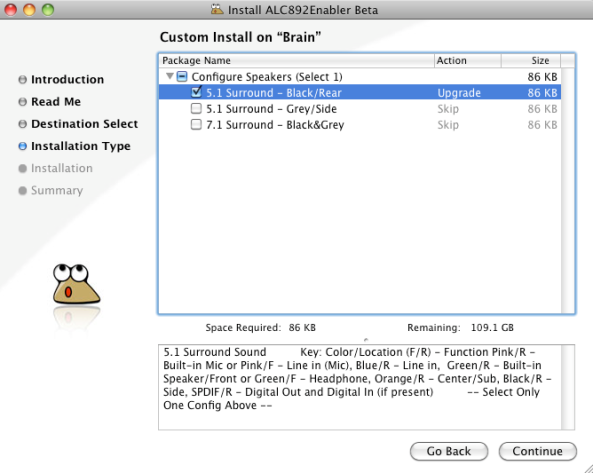
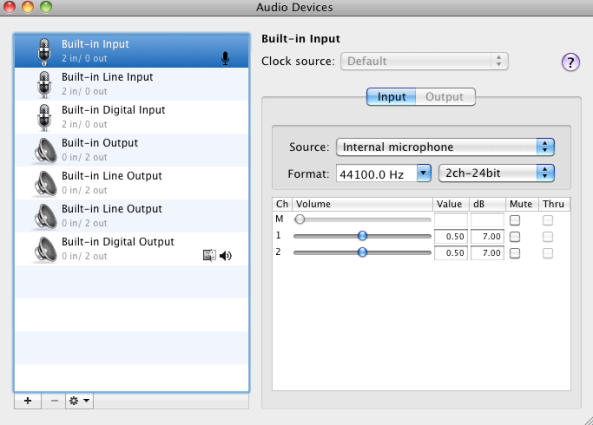
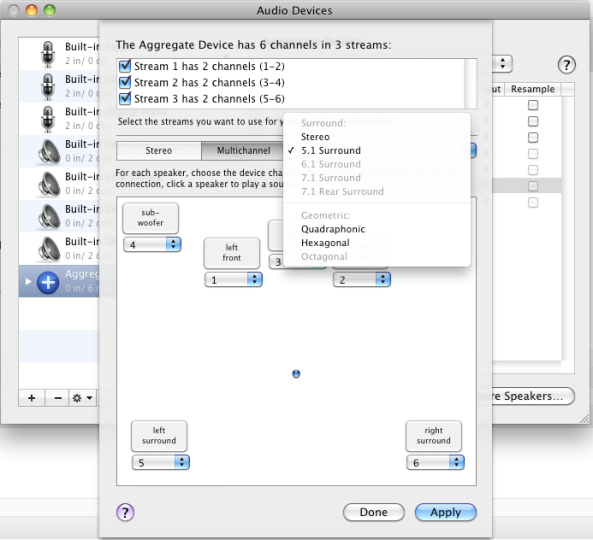
This saved me (tear) dramatic music… pause.. emotion..pause…thank you!
I’m glad. humble facial expression. sounds of rainbows and unicorns… pause…. shyly look away…. your welcome.
on a serious note. Just glad I have an audience, wasn’t expecting it for this blog.
That link isn’t working. not able to download via the legacy.tonymac.com site. the tonymac login credentials don’t work here
I’ll upload the installer when I’m on my comp and PM you when I do.
Also you can use the option on the latest multibeast out if you have an edited DSDT as audio 892 with edits.
I finally fixed that with a VoodooHDA kext. 🙂